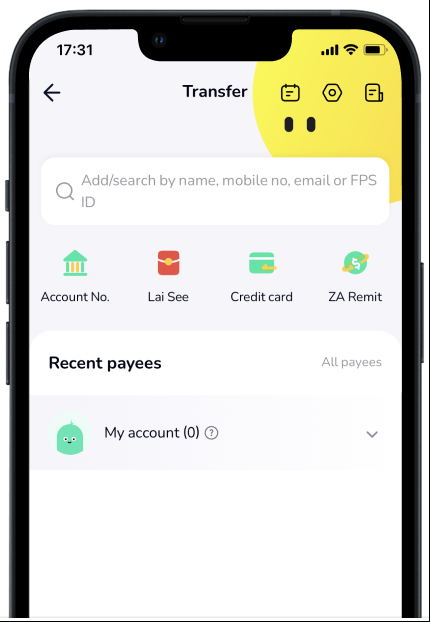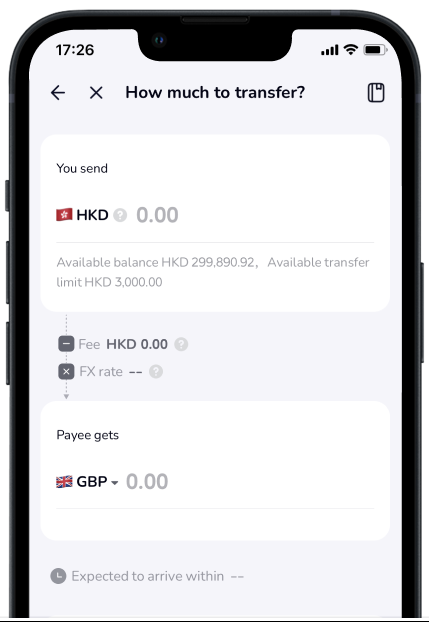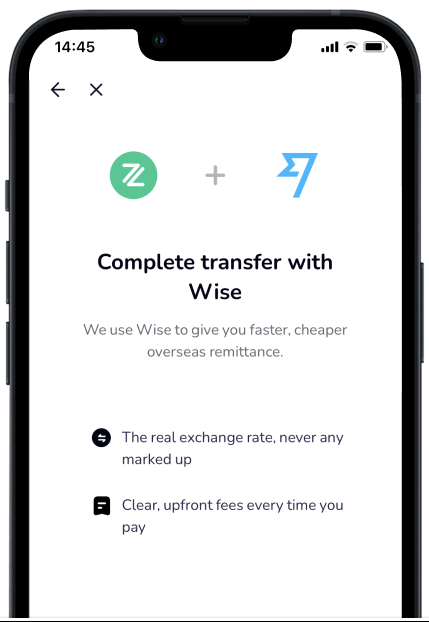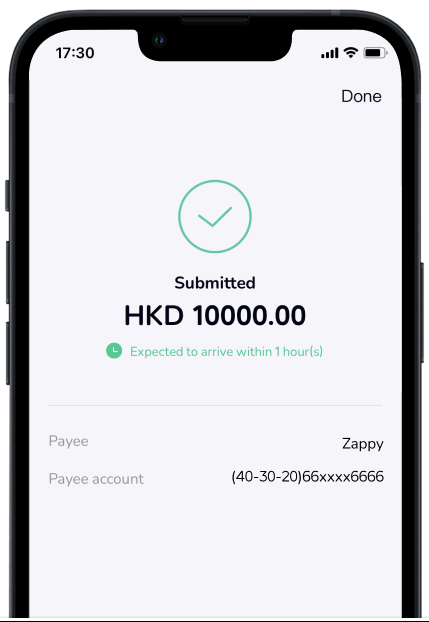Send your money zooming across the world with Global Transfer! With Wise as our partner, your overseas payments have never been faster, cheaper and safer.
Screen info for reference only.Terms & Conditionsapply.


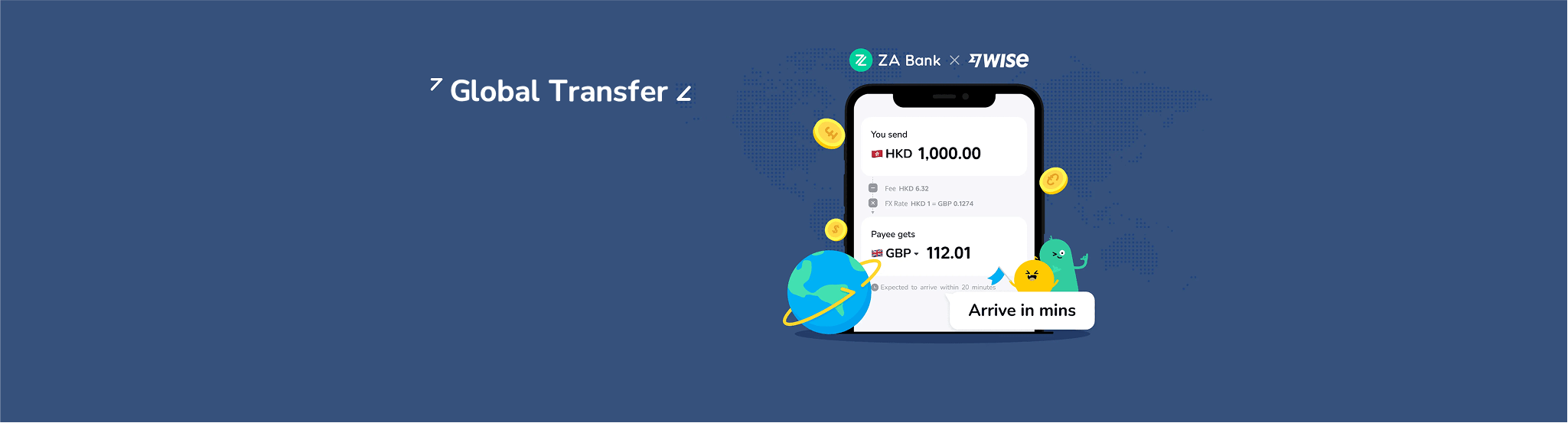
Speed matters
Complete your payments within minutes via Wise's global payment network.
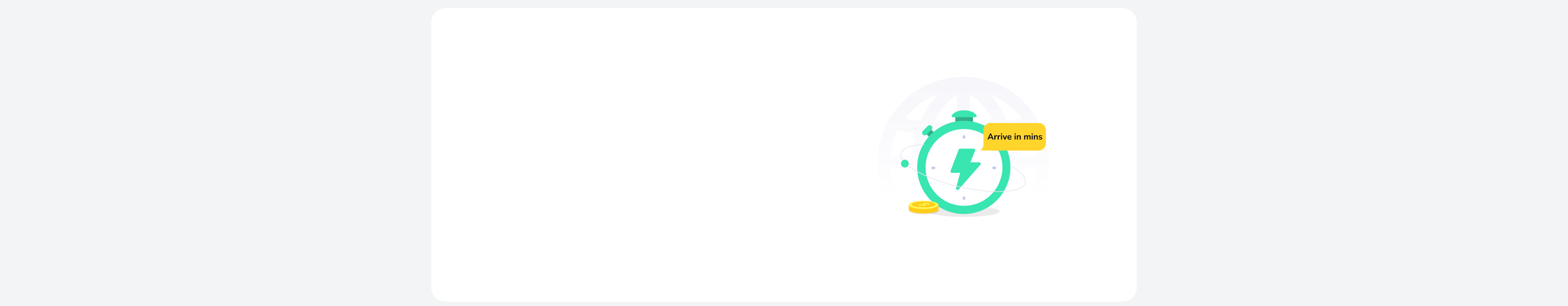
text
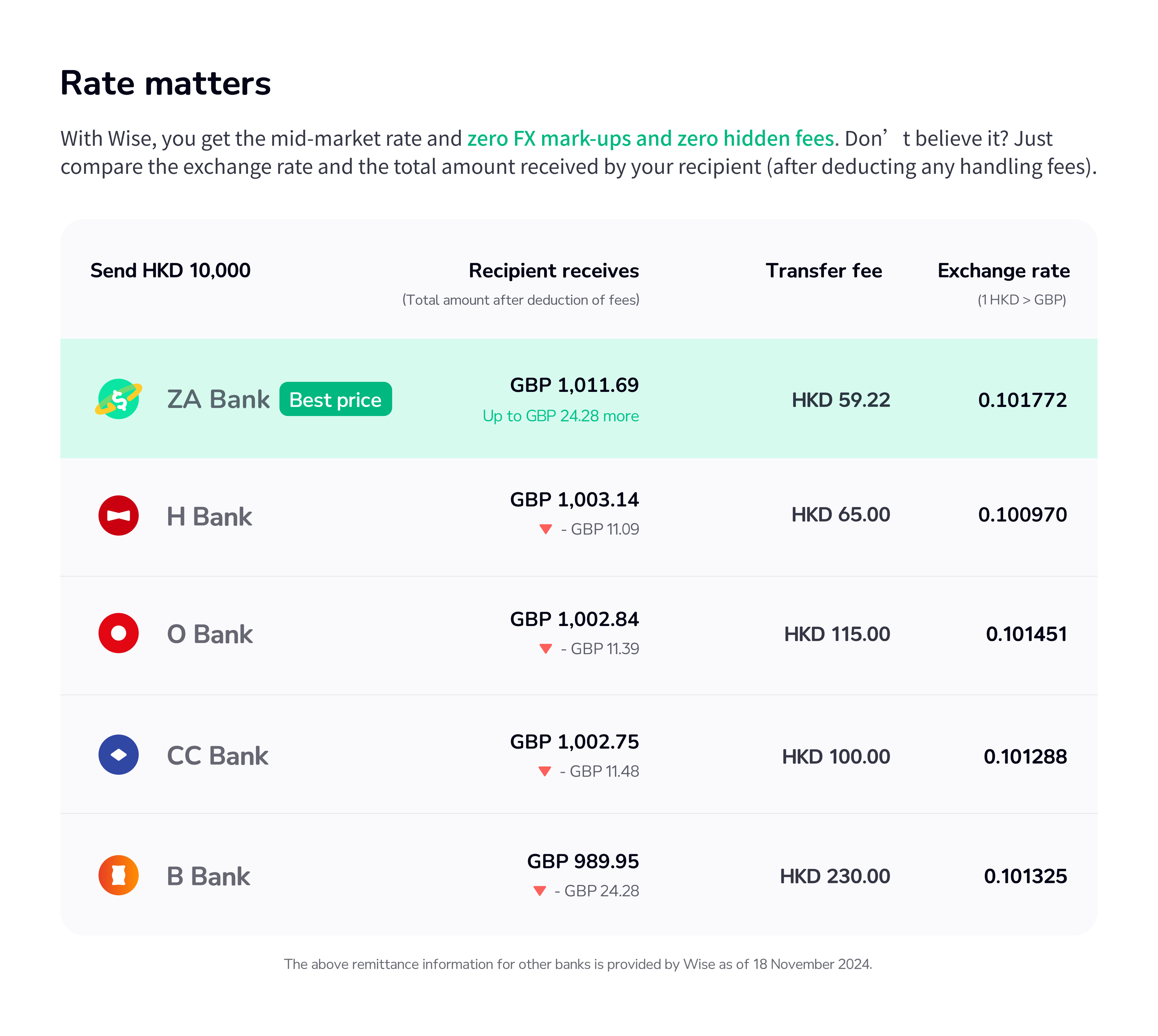
Transparency matters
Global Transfer will notify you of your transfer's progress at each stage, so you can have peace of mind – no more missing payments!
.png)
Safety matters
Wise is a publicly listed FinTech company in the UK. It has over 13m users and is regulated worldwide, including under the Financial Conduct Authority in the UK, and Customs and Excise Department in HK. ZA Bank is also a licensed bank in HK.
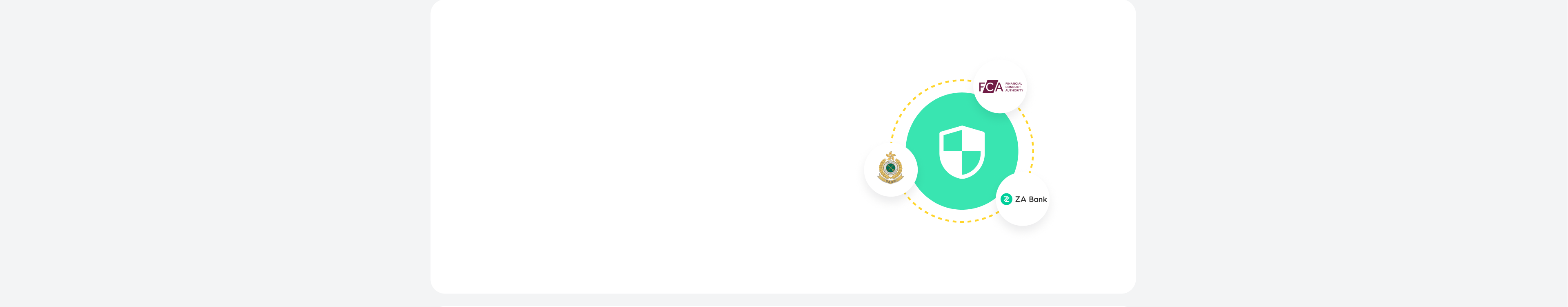
Q&A
- A: Available currencies include the following:Australian dollar (AUD) ; Canadian dollar (CAD) ; Swiss franc (CHF) ; Euro (EUR) ; British pound (GBP) ; Indonesian rupiah (IDR) ; Indian rupee (INR) ; Japanese yen (JPY) ; South Korean won (KRW) ; Malaysian ringgit (MYR) ; New Zealand dollar (NZD) ; Singapore dollar (SGD) ; Thai baht (THB) ; United States dollar (USD); Philippine Peso (PHP) ;Chinese Yuan (CNY). We will continue to provide more remittance currencies to meet your remittance needs. Thank you for your attention and support to ZA Bank.
- A: The charges are combined from below: 1) Wise Fee: Wise will charge a fee based on the currency and transfer amount involved. Please refer to the fee quote on the transaction page for the applicable fee of your transaction. 2) Convenience Fee: A fee based on the currency and transfer amount will be charged (standard rate 0.25% for all currencies) as ZA Bank’s platform fee. Please refer to the fee quote on the transaction page for the applicable fee of your transaction.
- A:Not at the moment. You can only debit funds in HKD from your ZA Bank account for remittance, so each transaction will involve both currency exchange and overseas transfer.
- A:Not at the moment. You can only remit the local currency to a destination, such as USD to the United States.
- A:If you already have a Wise account, we will need you to link it with your ZA Bank account. If you don't have a Wise account yet, we will automatically create one for you.
- A: The amount you can transfer locally and overseas together are subject to the third-party transfer limit. In other words, your single remittance amount cannot exceed the daily available third-party transfer limit.
- A: The transfer time will depend on the currency. When you get a quote, we'll give you an estimated time of arrival.

How to remit
- 1
Open ZA Bank App, enter the 'Transfer' page, and click 'Global Transfer'
- 2
Fill in the remittance amount and other information
- 3
Register/log in to Wise and supplement your payee's information
- 4
Confirm the amount and other information. Sit back and wait!
.png)
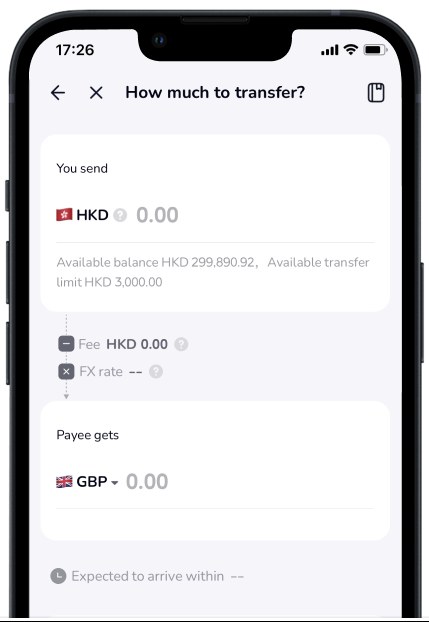
.png)
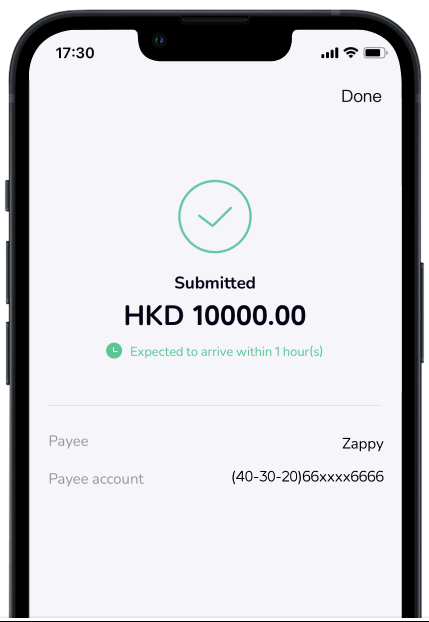
Send your money zooming across the world with Global Transfer! With Wise as our partner, your overseas payments have never been faster, cheaper and safer.
The information on this page is for reference only.
Terms and Conditionsapply.
.png)
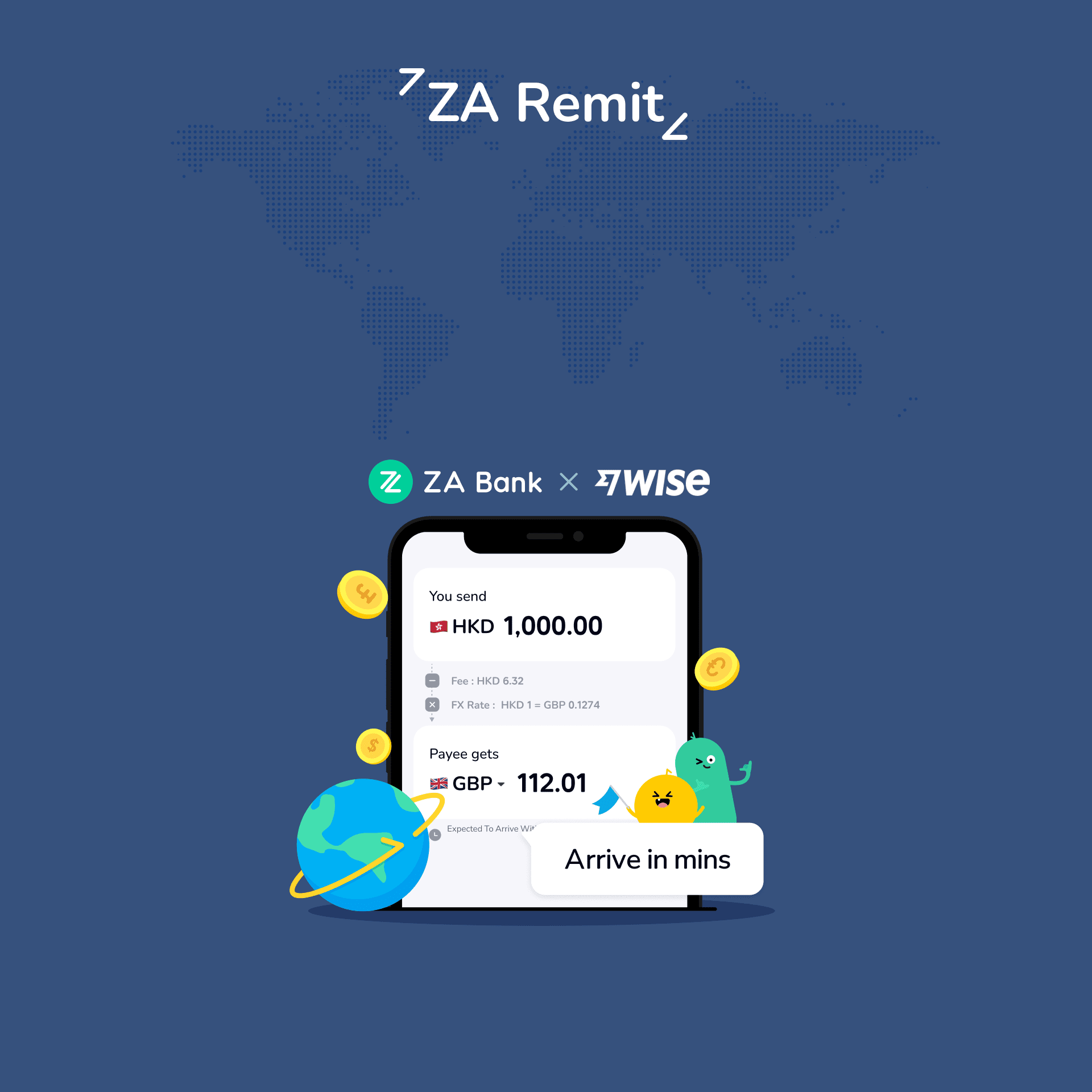
Speed matters
Complete your payments within minutes via Wise's global payment network.
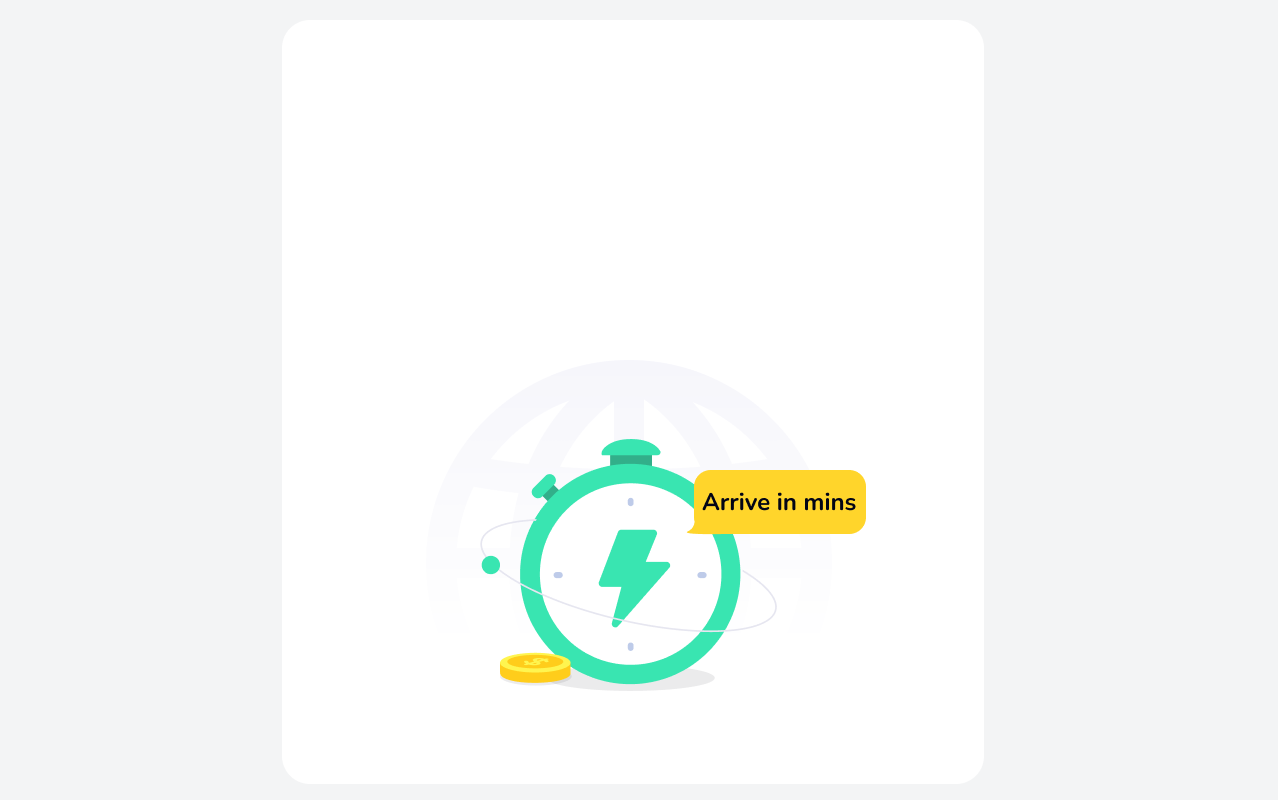
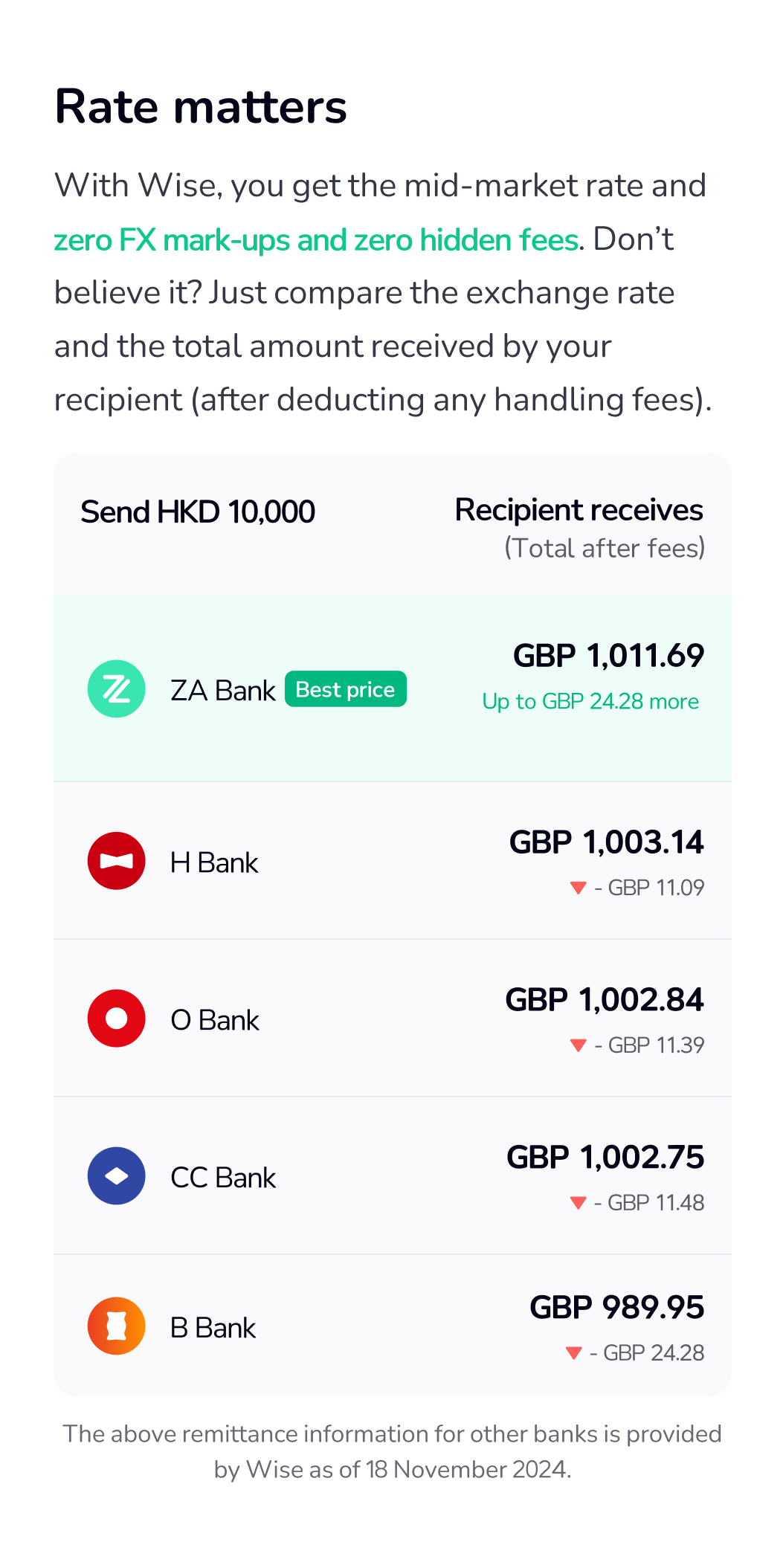
Transparency matters
ZA Remit will notify you of your transfer’s progress at each stage, so you can have peace of mind – no more missing payments!
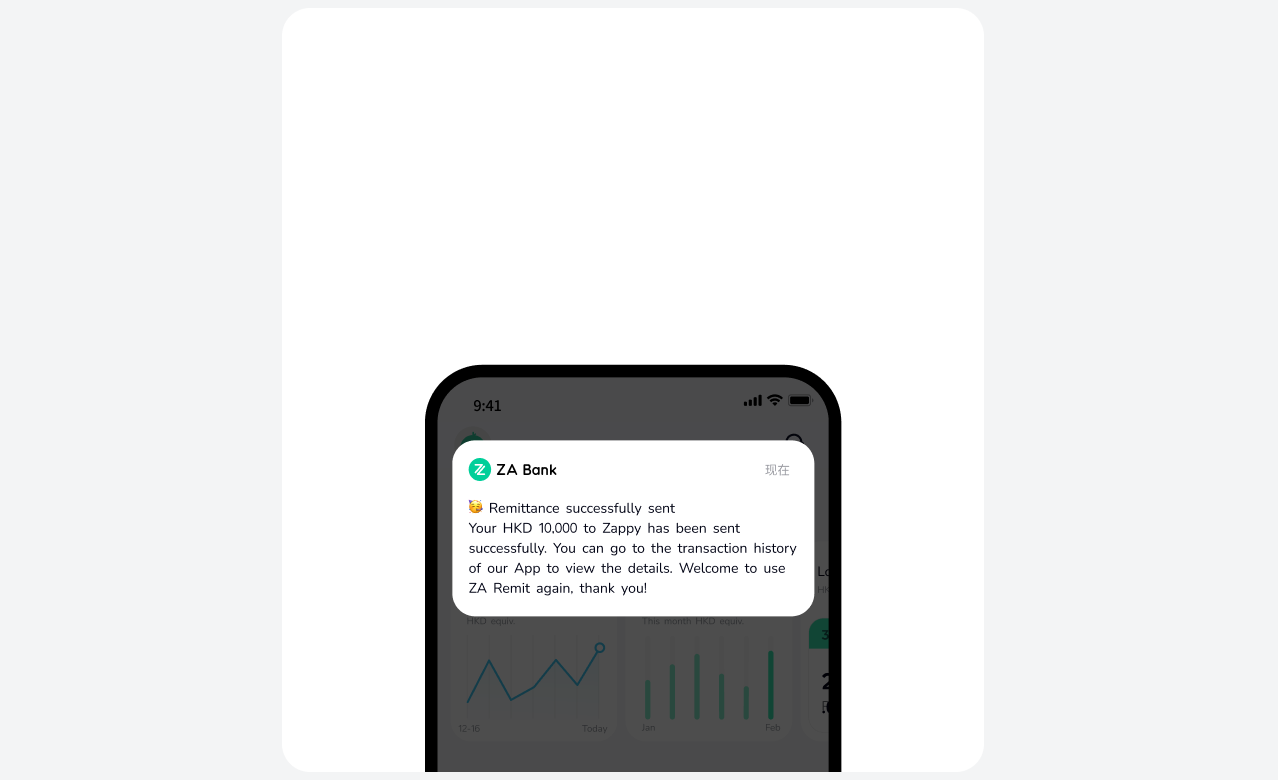
Safety matters
Wise is a publicly listed FinTech company in the UK. It has over 13m users and is regulated worldwide, including under the Financial Conduct Authority in the UK, and Customs and Excise Department in HK. ZA Bank is also a licensed bank in HK.
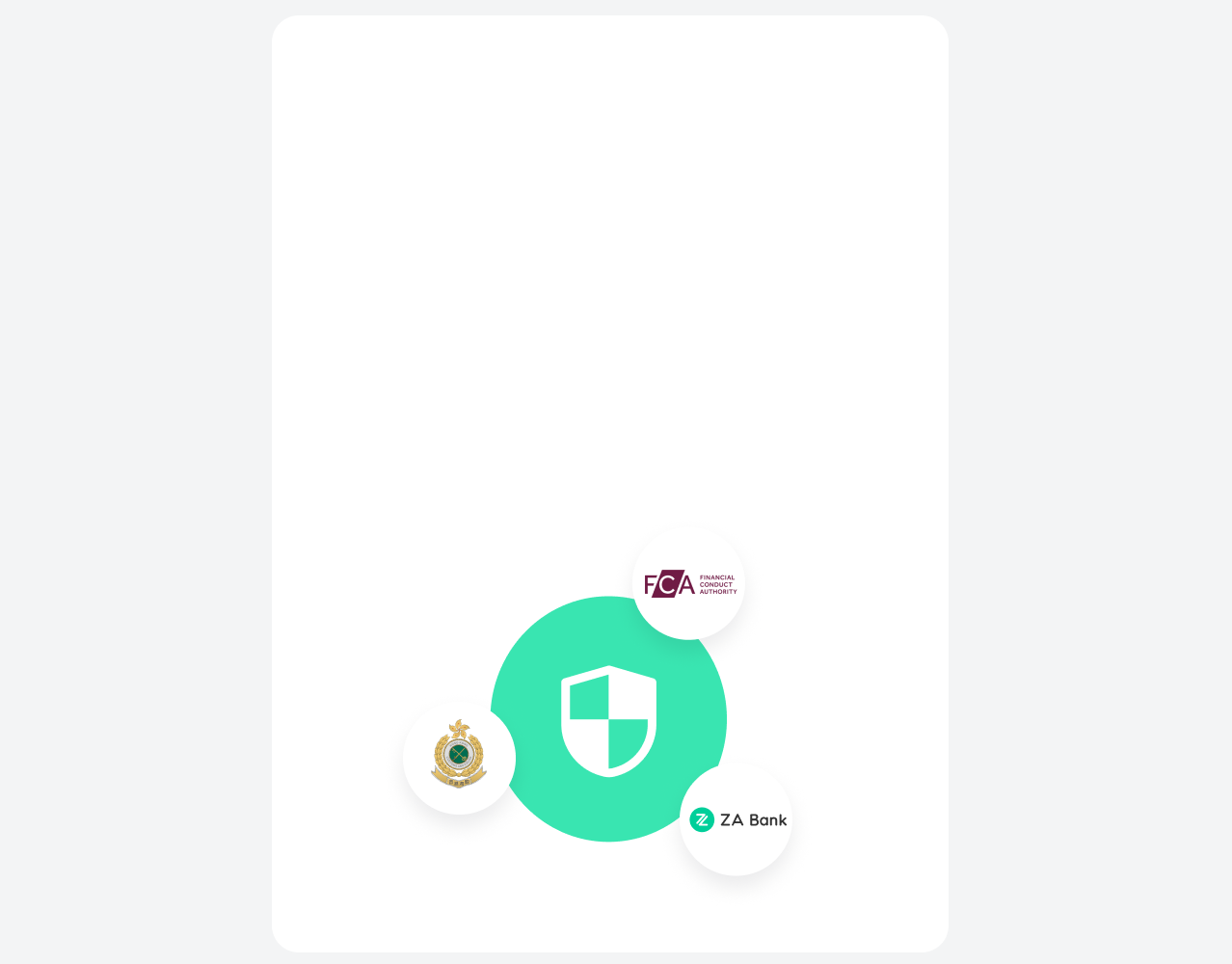
Q&A
- A: Available currencies include the following:Australian dollar (AUD) ; Canadian dollar (CAD) ; Swiss franc (CHF) ; Euro (EUR) ; British pound (GBP) ; Indonesian rupiah (IDR) ; Indian rupee (INR) ; Japanese yen (JPY) ; South Korean won (KRW) ; Malaysian ringgit (MYR) ; New Zealand dollar (NZD) ; Singapore dollar (SGD) ; Thai baht (THB) ; United States dollar (USD); Philippine Peso (PHP) ;Chinese Yuan (CNY). We will continue to provide more remittance currencies to meet your remittance needs. Thank you for your attention and support to ZA Bank.
- A: The total of below: 1) Wise Fee: Wise will charge a fee based on the currency and transfer amount involved. Please refer to the fee quote on the transaction page for the applicable fee of your transaction. 2) Convenience Fee: A fee based on the currency and transfer amount will be charged (standard rate 0.25% for all currencies) as ZA Bank’s platform fee. Please refer to the fee quote on the transaction page for the applicable fee of your transaction.
- A:Not at the moment. You can only debit funds in HKD from your ZA Bank account for remittance, so each transaction will involve both currency exchange and overseas transfer.
- A:Not at the moment. You can only remit the local currency to a destination, such as USD to the United States.
- A:If you already have a Wise account, we will need you to link it with your ZA Bank account. If you don't have a Wise account yet, we will automatically create one for you.
- A: The amount you can transfer locally and overseas together are subject to the third-party transfer limit. In other words, your single remittance amount cannot exceed the daily available third-party transfer limit.
- A: The transfer time will depend on the currency . When you get a quote, we'll give you an estimated time of arrival.
.png)